Using xunit use the ITestOutputHelper interface to write to the Test Detail Summary pane of the Test Explorer.
You will need the xunit.runner.visualstudio package installed.
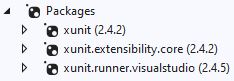
using Xunit; using Xunit.Abstractions; public class MyTestClass { private readonly ITestOutputHelper output; public MyTestClass(ITestOutputHelper output) { this.output = output; } [Fact] public void MyTest() { var temp = “my class!”; output.WriteLine(“This is output from {0}”, temp); } }
